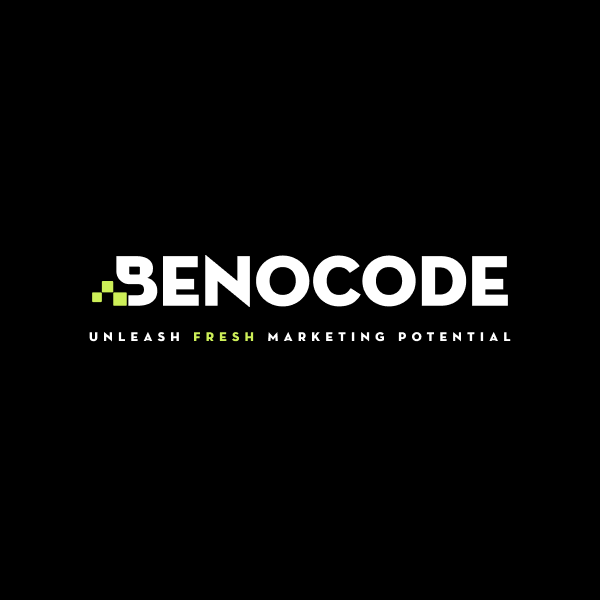Discover how small businesses can leverage AI technology to compete effectively, optimize operations, and enhance customer experiences without requiring large budgets.
Guide to Setting Up n8n on Render Quickly and for Free
1. Reasons to Install n8n on a private host
n8n is a highly stable, professional, and feature-rich tool. However, it is more complex than other platforms like Make.com or Zapier, requiring users to have some technical knowledge, particularly during the initial setup on a host.
Of course, you can still use the cloud version of n8n directly on their web platform. However, this version is not free and requires at least 24 Euros per month.
On the other hand, installing n8n on a host offers many benefits such as being completely free, flexible, and ensuring high security, making it especially suitable for businesses or individuals who wish to manage their automation processes independently.
I have personally experimented with installing n8n on platforms like Heroku, Digital Ocean, and Hetzner. However, a downside is that these platforms require payment information (such as a credit card) even if you are using the free version of n8n. This can be inconvenient for some users and reduces security even before you begin using n8n.
In contrast, installing n8n with Render and Github is very simple and incredibly fast. Anyone can do it without needing deep knowledge of code, server infrastructure, or system administration. The user-friendly interfaces of Render and Github make it easy for anyone to set up n8n without any difficulty.
2. Step-by-step guide to install n8n using Render and Github
Step 1: Prepare accounts
To follow this guide, you need to create the following accounts:
- Render Account: This is the platform where you will host and run n8n. You can access it at: render.com
- Github Account: Used to manage the source code and connect to Render for automatic deployment. You can access it at: github.com
Of course, if you already have these accounts, you can skip this step. Once the accounts are created, log in to proceed.
Step 2: Transfer n8n code to Github
You can search for “n8n github” on Google and select the first result, or you can save time by using this link:
When the n8n Github page opens, simply look for the buttons on the top right (as shown in the illustration) and click the “Fork” button.
A “Create a new fork” window will appear. You can either keep the default name “n8n” or give it your preferred name. Essentially, this will be the folder name where you will store the n8n code on your Github account.
After naming it, click "Create fork" to continue and wait for a moment.
Step 3: Connect Render with Github
Go to Render → Select "Web Service" → Click "New Web Service."
Click on Github → Enter your login credentials to connect with Render.
After connecting, your Github account will appear in the "Git Provider" section → Select your n8n repo and click "Connect."
Name your project as desired (I named mine "n8n").
Scroll down to "Instance Type" and select the Free version.
Scroll to the bottom and click "Deploy Web Service" to finish.
Step 4: Wait
The installation process of n8n takes around 10 minutes. This time can vary depending on the case.
When the status changes to “Live” with a green checkmark (as shown in the illustration), it means that n8n has been successfully installed on Render.
Step 5: Access n8n
Finally, you just need to access your n8n page running on Render.
Once accessed, the n8n interface will look like this.
At this point, you can create an account and use n8n as usual.
3. Conclusion
Installing n8n on Render with Github is quite simple and fast. It is an ideal option for those who want to deploy n8n easily without needing to dive deep into system administration knowledge.