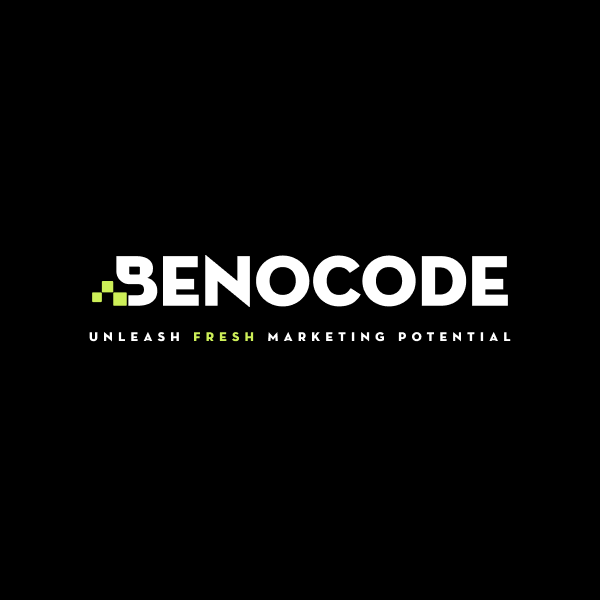Discover 5 simple yet highly effective AI workflows using popular platforms to boost productivity without additional costs.
1. Update basic account information
After creating a Mailchimp account, you’ll need to provide some essential information about yourself or your business, such as:
- Business name and website: This information will appear in the emails you send to customers, helping recipients identify your brand.
- Physical address: The CAN-SPAM Act (U.S. anti-spam law) requires this information to be included at the bottom of every email you send.
- Industry and customer information: These details help Mailchimp understand your business model and goals, enabling it to offer relevant strategy suggestions and recommend tools or features to optimize your marketing campaigns.
Updating this information is essential but often overlooked, especially by beginners. Make sure to complete these details to ensure Mailchimp works effectively and helps optimize your email marketing campaigns.
2. Set up your audience
In Mailchimp, “audience” refers to a collection of all your contacts. It’s where you store and manage everyone you want to target with your email marketing campaigns.
For example, if you own a clothing store with two branches in Thu Duc and District 9, you could create two separate audiences for each store:
- Audience 1: "Customers of District 9 branch."
- Audience 2: "Customers of Thu Duc branch."
Segmenting your audience is crucial for sending targeted content to each customer group, thereby increasing the effectiveness of your email campaigns.
Keep in mind that Mailchimp’s free plan only allows you to manage one audience. However, you can still divide this audience into smaller groups based on customer behavior, demographics, or engagement level. Therefore, it’s important to strategize and make the most of the 500 contacts available in the free plan before deciding to upgrade.
3. Create email lists
Think of an audience as a larger collection that can contain multiple email lists. An email list is a subset of your audience, used to target a specific group of people with a campaign. Without creating email lists, having an audience alone won’t suffice.
Returning to the earlier example, each audience could contain email lists such as:
- Audience 1: "Customers of District 9 branch."
- Email List 1: Customers who purchased Product X.
- Email List 2: Customers who subscribed to promotional newsletters.
- Email List 3: Customers from Facebook.
- Audience 2: "Customers of Thu Duc branch."
- Email List 1: Customers who participated in the Christmas promotion.
- Email List 2: Customers awaiting product delivery.
- Email List 3: Customers who provided feedback on Facebook.
You can further segment these audiences into smaller groups based on your goals, such as “Customers who bought Product X in the last 30 days” or “Customers aged 25-35.”
To save time, you can import email lists from an existing CSV file or directly from other platforms like Shopify or Squarespace. This convenience is one of the reasons Mailchimp is favored by many users.
4. Connect with other platforms
Mailchimp is a powerful email marketing tool, but it works best when integrated with other platforms.
For instance, you can connect Mailchimp with Shopify to automatically collect customer information from online orders or integrate it with Zapier to automate workflows.
Mailchimp can also connect with social media platforms, websites, or chatbot tools to enhance customer care. For example, integrating Mailchimp with Facebook Ads allows you to create and manage ads directly from a single platform, saving time while maximizing efficiency.
Connecting Mailchimp with other platforms will help you unlock its full potential, from data collection and personalized content creation to campaign automation and optimization.