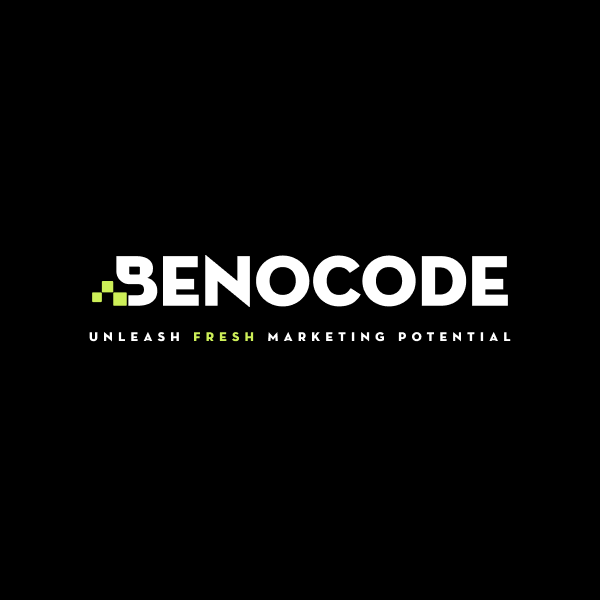In this era of rapid technological development, where people work remotely, meet online and manage projects via digital platforms, choosing the right team collaboration tool is a prerequisite to ensure productivity. With a series of work support software on the market, Asana and Slack are always two "big names" in the field of work management and team communication. The question is: Asana or Slack, which platform is really superior at the present time? Let's find out with BENOCODE which is the better choice for your needs in this article!
Smooth team collaboration with Luklak: No more lengthy meetings
1. Challenges of traditional communication and team collaboration
In the modern workplace, effective team collaboration is a critical factor for a business's success. However, traditional methods often face the following issues:
- Endless Meetings: Lengthy and time-consuming meetings that fail to produce concrete results.
- Overlapping Emails: Overflowing inboxes make it difficult to track important information.
- Disjointed Communication: Information exchanged across multiple channels (emails, personal chats, phone calls, etc.) complicates search and management.
- Lack of Context: Conversations often lack specific work-related context, leading to misunderstandings and mistakes.
2. Luklak: A unified solution for work and communication
Luklak is not just a task management software but a platform that unifies work and communication, effectively addressing the challenges mentioned above. With Luklak, you’ll experience a completely new approach where work and communication are seamlessly connected, creating a smooth and efficient working environment.
3 Unified chat layers of Luklak
3 Unified chat layers of Luklak
Luklak Offers 3 Unified Chat Layers to Meet All Business Communication Needs
Layer 1: Private Chats
Maintain private conversations, but they no longer serve as the primary channel for work-related communication.
Layer 2: Structured Work-Based Channels (Spaces)
Similar to Slack or Microsoft Teams, Luklak allows the creation of chat channels organized by departments, projects, or work topics. However, what sets Luklak apart is that within each Space, you can not only chat but also manage specific tasks. Communication and work management are seamlessly integrated, like two sides of the same coin.
Layer 3: Task-Specific Chats
This is Luklak's standout feature. You can chat directly on individual tasks or specific work data points. There’s no need to switch to another application for discussions, as all information is centralized in one place, saving time and reducing errors.
3. Features that optimize communication in Luklak
Chat-Based task management in Luklak
3.1. Convert chat to task
This feature allows you to turn a chat message, an idea discussed during a conversation, or a request mentioned in chat into a specific task with just one click. Instead of manually copying chat content, creating a new task, and pasting the information, Luklak automatically converts chat messages into tasks, saving time and effort.
Benefits:
- Time-saving: No need for manual copy-pasting.
- No missed information: All crucial details from chats are stored as tasks.
- Quick task creation in context: Tasks are created directly within the conversation context.
- Direct link between chat and task: Making it easier to track and manage tasks.
Example:
In a website design project chat channel, team members are discussing adding a new feature: "product comparison." One member suggests: "We should add a product comparison feature to make it easier for customers to choose." Instead of leaving the idea in discussion, the project manager can immediately convert this chat into a task titled "Add product comparison feature" and assign it to the technical team. All relevant chat information (suggestion, feedback, etc.) is automatically attached to the task, providing complete context for the assignee.
3.2. Pin Chat
The Pin Chat feature allows you to pin important conversations to the bottom of your screen, making it easy to monitor and access them even when working in other parts of Luklak. This is especially useful when you need to keep track of multiple conversations simultaneously or ensure that a critical discussion remains within view.
Benefits:
- Easy access: Quickly reach important chats.
- Efficient multitasking: Monitor several conversations without confusion.
- Save time: No need to repeatedly search for chats.
- Continuous flow: Keep conversations uninterrupted when switching between features.
3.3. Star Message
The Star Message feature allows you to mark (star) important messages in conversations. All starred messages are compiled in a dedicated section (typically on your personal homepage), making it easy to find and review them later. This is particularly helpful for storing critical information, decisions, or tasks you need to remember.
Benefits:
- Centralized storage: Keep important information in one place.
- Quick retrieval: Easily locate and review starred messages.
- No lost information: Prevent key details from getting buried in lengthy chat histories.
- Personal archive: Create a useful personal repository of information.
Example: During a marketing planning conversation, the manager shares an important budget detail: "The budget for this campaign is 50 million VND." You can star this message to quickly reference it when needed. Later, when preparing a spending report, you can simply visit the "Starred Messages" section to find the budget information without sifting through a long chat history.
4. Benefits of using Luklak for team collaboration
Teamwork Collaboration on Luklak
- Reduce long meetings: Instead of endless meetings, members can exchange and update information quickly via chat.
- Enhance effective communication: Communication is centralized in one place, with clear context, helping to avoid misunderstandings and errors.
- Improve work productivity: Smooth coordination helps work to be completed faster and more effectively.
- Easy to track work progress: All information and exchanges are stored on the system, helping managers easily track progress and evaluate performance.
- Build a transparent working culture: All members can access and track information, creating a transparent and open working environment.
Luklak is not just a chat tool, but a comprehensive solution that helps to unify work and communication, creating a smooth and effective collaborative working environment.If you are looking for a solution to end long meetings and improve team productivity, Luklak is the perfect choice.Experience Luklak today and feel the difference!