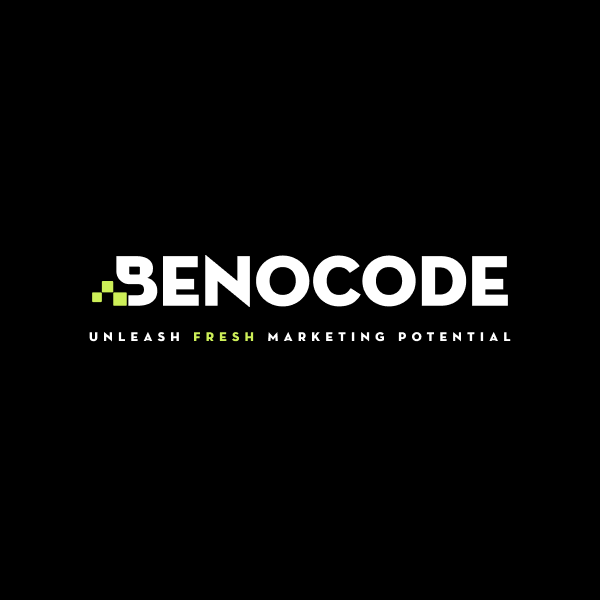In this era of rapid technological development, where people work remotely, meet online and manage projects via digital platforms, choosing the right team collaboration tool is a prerequisite to ensure productivity. With a series of work support software on the market, Asana and Slack are always two "big names" in the field of work management and team communication. The question is: Asana or Slack, which platform is really superior at the present time? Let's find out with BENOCODE which is the better choice for your needs in this article!
4 tips to design better surveys with Zoho Survey
1. A long survey isn’t always a good survey
Did you know that an average survey for university students with 40 questions takes nearly 30 minutes to complete? For a class of 50 students, this means the teacher has taken 1,500 minutes—or 25 hours—of their time.
Survey participants often scroll through a survey to quickly check its length and time commitment. If it feels too long, they may lose interest, provide rushed answers, or even avoid participating in future surveys.
The key to creating a successful survey in Zoho Survey is to make it as concise as possible. Ideally, a survey should take less than 10 minutes to complete, which is about 15–20 questions.
When designing a survey in Zoho Survey, you should edit questions to be brief, remove unnecessary or redundant ones, for example:
- "Did the staff serve you promptly?"
- "Are you satisfied with the speed of service?"
Although these questions appear different, they essentially convey the same meaning. Retain only one to avoid redundancy in the survey.
2. Clearly differentiate mandatory questions
Time is precious, and it’s already challenging to invite someone to take a survey. Designing a survey that they can complete entirely is even harder. Not all questions in a survey are relevant or necessary for every participant.
Therefore, you should clearly indicate which questions are mandatory and which ones can be skipped.
For example, in a survey about online shopping habits:
- Question: "Have you ever used express delivery services (1–2 days)?"
- If the answer is "No," participants should be allowed to skip the following questions:
- "Do you think express delivery is worth the cost?"
- "When was the last time you used this service?"
- If the answer is "No," participants should be allowed to skip the following questions:
Zoho Survey offers tools to set mandatory and optional questions. The platform also supports skip logic, allowing irrelevant questions to be skipped automatically based on previous answers.
Using these features makes the survey more user-friendly, saves time, and ensures the data collected is accurate and valuable.
3. Limit open-ended questions
A common mistake among new Zoho Survey users is including too many open-ended questions—those without predefined answers, allowing respondents to answer freely.
Open-ended questions can confuse or discourage respondents, resulting in vague or unhelpful answers. For example:
- "What do you think about this product?"
This question is too general, and respondents may not know whether you want feedback on price, design, or usability. Their answers might simply be "Good," "Bad," or "Okay."
Instead, use rating questions. For example:
- "How would you rate the product’s design?" (Scale 1–5)
- "Do you think the product is worth its price?" (Scale 1–5)
With rating questions, Zoho Survey can automatically generate charts and reports, allowing for quicker data analysis in the future.
4. Enhance visuals wherever possible
Just like browsing a website or reading news, a survey with visuals and an attractive design can make participants feel more engaged, increasing the likelihood of survey completion.
Zoho Survey supports visual enhancements through tools such as:
- Customizing colors, fonts, and backgrounds
- Adding logos
- Using pre-designed templates that can be customized to your preferences
- Embedding images or videos in questions and answers to make the survey more dynamic
For users with web design knowledge, Zoho Survey also allows custom CSS to create unique survey interfaces tailored to specific needs.
Tip: Always check that your survey displays well on various devices, including smartphones and tablets.
By following these tips, you can create engaging surveys in Zoho Survey. If you still encounter challenges, you can contact BENOCODE for expert advice on using Zoho Survey effectively.