Zoho Bigin
Simple, easy-to-use interface
Affordable pricing
Efficient pipeline management
Integrated with the Zoho ecosystem
Powerful mobile apps
Lacks many advanced features such as group chat, creating group calendars, sending files, etc.
Limited customization capabilities
Limited third-party integrations
Lack of in-depth analysis and reporting tools.
Overview about Zoho Bigin
Zoho Bigin is a CRM (Customer Relationship Management) solution from Zoho Corporation - a famous Indian technology company founded in 1996, specializing in providing cloud software solutions for businesses. This is also the place that created the famous Zoho CRM platform and the highly appreciated Zoho ecosystem.
The question is why do we need Bigin when Zoho CRM is already a very well-rated tool? This tool removes unnecessary features of Zoho CRM and refines it to optimize for startups or small businesses that are looking for a powerful but affordable CRM application.
Features of Zoho Bigin
1. Key Features
Overview of Business Processes
Unlike Zoho CRM, which has a bulkier interface with multiple sections, Zoho Bigin stands out with its streamlined design and youthful turquoise color theme. Right from the first login, users can easily observe and track business processes (sales pipeline). Bigin provides all the necessary tools to create and adjust stages to optimize processes as desired. Its drag-and-drop functionality is especially convenient, earning it a significant point of praise.
Customer Data Management
As a CRM tool, Bigin excels in managing customer data. However, unlike Zoho CRM, which separates various concepts (e.g., leads, accounts, contacts), Bigin focuses on three essential components that influence the sales process: Contacts, Company, and Product.
The platform also helps users monitor customer-related activities, including transaction history, calls, emails, and completed tasks. This comprehensive information allows businesses to enhance customer care processes and improve sales efficiency.
Automation Optimization
Zoho Bigin also includes automation—an essential feature for business processes. Users can configure automated workflows, such as sending email notifications, updating customer behavior information, and more, according to their specific needs. This increases efficiency and saves time.
Integration with Zoho Ecosystem
Bigin integrates seamlessly with other Zoho applications, providing businesses with a unified solution. For example, you can connect Bigin with Zoho Invoice to manage transactions, use Zoho Desk for customer support requests, or sync it with Zoho Mail. Businesses can even use Zoho CRM and Bigin concurrently.
Robust Mobile App
Zoho Bigin offers mobile apps for Android and iOS, ensuring convenience for users. It supports CRM management anytime, anywhere, helping small businesses optimize workflows, access information easily, and boost sales performance. This is particularly useful for mobile sales teams or those frequently working outside the office.
2. Drawbacks
Zoho Bigin is often considered a lightweight version of Zoho CRM, inheriting many of its strengths. However, it also shares some of the limitations of Zoho CRM:
- Performance Issues: The platform occasionally loads slowly, especially for projects with large datasets. Some actions, like creating or renaming stages in the sales process, may prompt users to wait, yet nothing happens without refreshing the browser.
- Limited Integration: Even the paid version allows integration with only a handful of popular apps like Microsoft Teams, Zoom, WhatsApp, and X (formerly Twitter). It lacks the extensive integration options offered by larger CRMs like Salesforce or HubSpot.
- Weak Analytics and Reporting: Bigin's analytical and reporting tools are insufficient for complex business strategies. It also lacks features for teamwork, such as group chats, shared calendars, and file sharing.
3. Pricing
Zoho Bigin offers a free version with the following limitations: 1 user, 500 records, and 1 sales pipeline. For advanced needs, users can choose from three paid plans:
- Express: $7/user/month, includes 50,000 records and 3 sales pipelines.
- Premier: $12/user/month, includes 100,000 records and 5 sales pipelines.
- Bigin 360: $18/user/month, includes unlimited records and 15 sales pipelines.
Prices are billed annually. The free version of Zoho CRM allows up to 3 users, whereas Bigin's free version supports only 1, reflecting Bigin's lightweight design compared to its "bigger sibling."
Zoho Bigin's pricing is more affordable than competitors like Salesforce or HubSpot, making it an attractive option for cost-conscious users.
4. Suitable Users
With its affordable pricing and convenient features, Zoho Bigin is ideal for:
- Startups, small businesses, or new sales teams just beginning to implement CRM processes.
- Organizations transitioning to digital management, with little experience using CRM software.
Its simple and intuitive interface requires minimal technical knowledge, making it easy for newcomers to adopt.
However, for more complex needs, businesses should consider more advanced tools like Zoho CRM, HubSpot, or Salesforce. Medium-to-large enterprises managing intricate sales processes and large customer bases may find Bigin's limitations, such as a maximum of 15 sales pipelines in its top-tier plan, restrictive.
5. Conclusion
Zoho Bigin is a compact, user-friendly CRM tool offering a balance of powerful features and affordable pricing. Its low cost makes it an excellent choice for small businesses looking to streamline customer management without investing heavily in complex solutions.
Outstanding features
Overview of Business Processes
Customer Data Management
Automation Optimization
Integration with Zoho Ecosystem
Robust Mobile App
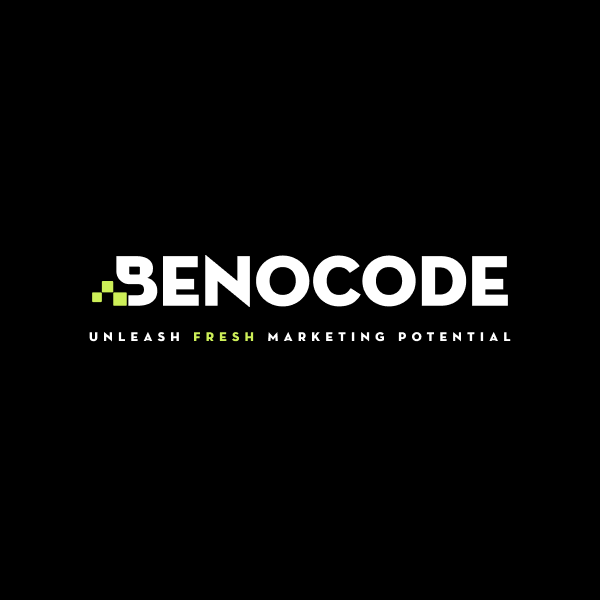
Related posts
How to import data to transfer your business processes from Zoho CRM to Zoho Bigin
Many people want to export and import data from Zoho CRM to Zoho Bigin but don't know how. The article below will guide you through each step, helping you make the most of both platforms to improve your business performance.
7 basic terms in Zoho Bigin you need to know to master this platform
If you're new to Zoho Bigin, understanding the basic terms is the first step to efficiently managing your business processes. The article below will introduce you to 7 essential terms in Zoho Bigin that beginners need to grasp to master the platform better.
How to integrate Zoho Bigin with Mailchimp in just 5 minutes
Integrating your Mailchimp account with Bigin allows you to use advanced marketing tools in Mailchimp to send campaigns to contacts in Bigin. The following article will guide you through the steps to do it in just a few minutes.
Zoho CRM is considered an optimal customer management solution with affordable price, friendly interface and many flexible features. However, the free version is limited and some settings need improvement.